This website is a work-in-progress and is actively being developed. As such the user experience may have room for improvement, or content may be incomplete.
We hope you benefit from this website and encourage your feedback. If a feature does not behave as expected, content is missing, or you have recommendations to improve the user experience, please email bcc@csiro.au.
Help Page Contents:
- What is C6?
- Who are we?
- A note on nomenclature
- C6 Functions
- Screen Contents page
- Who made C6? (a herstory)
- References
- Feedback/Contact Us
What is C6?
The Comparison of Crystallisation Conditions at the Collaborative Crystallisation Centre (C6) webtool helps people undertaking protein crystallisation to understand crystallisation screens. That is, what’s in them, how to make them, and comparing screens and their components.
Who are we?
We are the Biomolecular Crystallisation and Characterisation (BCC) laboratory at the CSIRO – Australia’s national science agency. The BCC emerged from the long-running Collaborative Crystallisation Centre (C3) which served the Melbourne structural biology community for over 14 years. We specialise in protein crystallisation and characterisation techniques feeding into structural and biophysical characterisation of biomolecules for projects primarily in drug discovery and protein engineering. For more information see: https://research.csiro.au/crystal/
A note on nomenclature
The original C6 was based off screen, chemical, and stock information in the Rigaku CrystalMation (CM) database that the C3 facility operated with for setting up all aspects of crystallisation experiments. This new iteration of C6 reads exclusively off our internal Formulatrix RockMaker (RM) database. As such there are a few changes to nomenclature to be aware of.
|
Chemicals vs Ingredients |
A fundamental difference in nomenclature between the CM and RM databases is in these two terms. But for all intents and purposes, Chemical and Ingredient are the same. |
|
Ingredient prefixes and suffixes |
A number of Ingredients may have the prefix or suffix of C3 or BCC. This idiosyncrasy is due to our conversion and import of screens from CM to RM databases. C6 should remove these for the sake of comparison and form a more operational purpose for us in our laboratory. |
|
Stocks |
These are the solutions that are defined and able to be utilised for the dispensing of a crystallisation condition. An Ingredient may have multiple defined stocks of different concentrations. They are both commercially available and, in our case, internally made up in our laboratory. |
|
Designs, recipes, and XML formats |
Both CrystalTrak and RockMaker use XML formats but with their own schema. A CrystalTrak design is the contents of a screen whereas the CrystalTrak recipe is a set of dispensing volumes of specific stocks for use with liquid handling robotics. The RMXML schema describes the well contents and the stocks that would make it up. But RMXML does not explicitly give volumes for dispensing. |
|
|
C6 utilises a set of metrics that measure the “distance” between conditions. It incorporates chemical identity, concentration, ionic type, and pH. The scores can be used across a whole screen to compare the similarity to another screen. |
|
|
A primary factor is the well ingredient with the highest relative concentration in the condition. It is the highest concentration of an ingredient relative to the highest concentration used across all screens. Buffers and detergents are excluded from this designation. Primary factors are used to help form a decision about whether a screen is more salty, or more PEG-y, in the screen attributes. A screen where 60% of the wells have a salt as a primary factor, and 40% have PEG as a primary factor, would be defined under screen attributes as 60% %salt and 40% %PEG. |
|
|
A buffer is a chemical that helps maintain a set pH in a condition. It is important to note that the |
|
Internal diversity score |
The distance metric can be applied to compare conditions within a screen to understand how diverse it is. |
|
“In stock” |
The BCC lab dispenses a core set of screens but may not have any of the commercial screens in stock. Ticking the “In stock” box will limit to a very small set of screens and this functionality is here more for BCC staff purposes |
C6 Functions
C6 has 4 main modules available on the home screen. Within each module is a specific function that can probe data stored in our RockMaker database.
Search
|
Find Similar Screens |
Search for similar screens available based on various distance metrics. Searches use a query screen and can searches can be narrowed to specific vendors or all available screens. |
|
Find Chemical In Screens |
Search for screens containing an ingredient of interest. (see note on “Ingredient prefixes and suffixes” in above section on nomenclature) |
|
Find Condition In Screens |
Search for screens based on a specified condition in a screen as the search query. |
Compare
|
Compare Screens |
Compare two specified screens using the distance metric both overall between the screens and identifying identical conditions and common ingredients. |
|
Compare Screen Conditions |
A binary comparison of two specified well conditions |
Screens
|
View All Screens |
Display a list of all screens available in C6 |
|
Filter Screens By Folder |
Filtered list of screens available by vendor |
|
Folder Structure |
A list of all folders. Includes vendors and sub-folders used to organise vendor sets of screens |
|
Screen Attributes |
A list of screens (optionally organised by folder) with attributes ranging from diversity and proportions of primary factors |
|
Screen Stock |
Screens physically present in the BCC laboratory |
Ingredients
|
Ingredients |
All ingredients present in the underlying RockMaker database (see note on “Ingredient prefixes and suffixes” in above section on nomenclature) |
|
PEGs |
Filtered list of ingredients for all polyethylene glycols in the underlying RockMaker database |
|
Stocks |
list of all defined stocks in the underlying RockMaker database |
|
Ingredient Stocks |
List of all stocks grouped by Ingredient name |
|
Ingredient Aliases |
All defined aliases for ingredients that may be known with multiple names based on various nomenclature conventions or abbreviations |
|
Types |
The types of ingredients that are available for tagging of ingredients |
|
Ingredient Types |
List of all ingredients and their tagged types |
|
Ingredient Titration Curves |
Titration curves and datapoints for all define Ingredients tagged as buffer type |
|
Ingredient CAS Numbers |
Chemical Abstracts Service registry number/s for every defined Ingredient. |
Screen Contents page
The screen contents page contains useful information about the screen. It displays the condition information and recipe of each well in the screen. Supplemental information which may be useful when planning experiments is also available under an expandable heading.
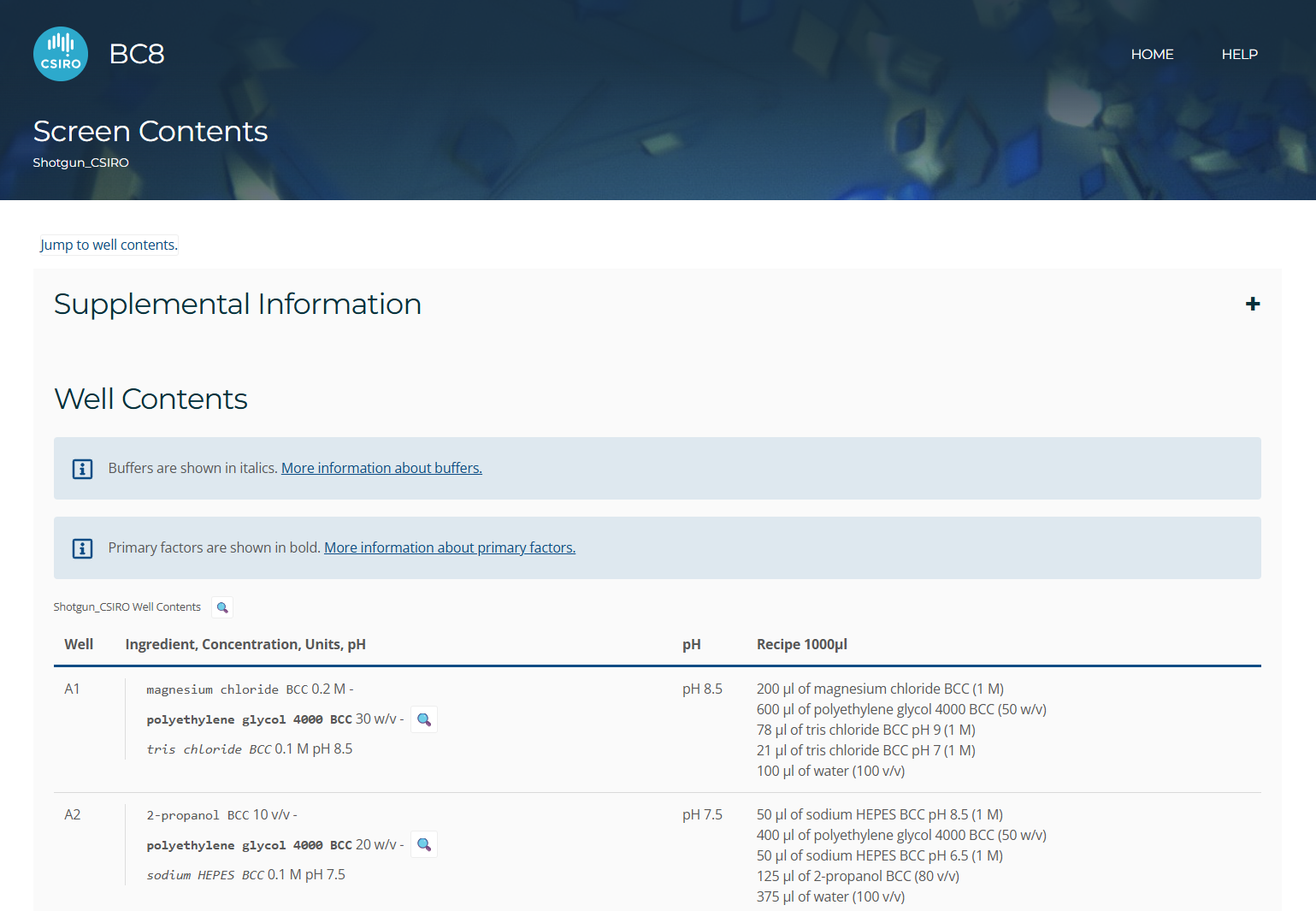
Click each heading under Supplemental Information to reveal more information about the screen. A detailed explanation is in the table below the image.
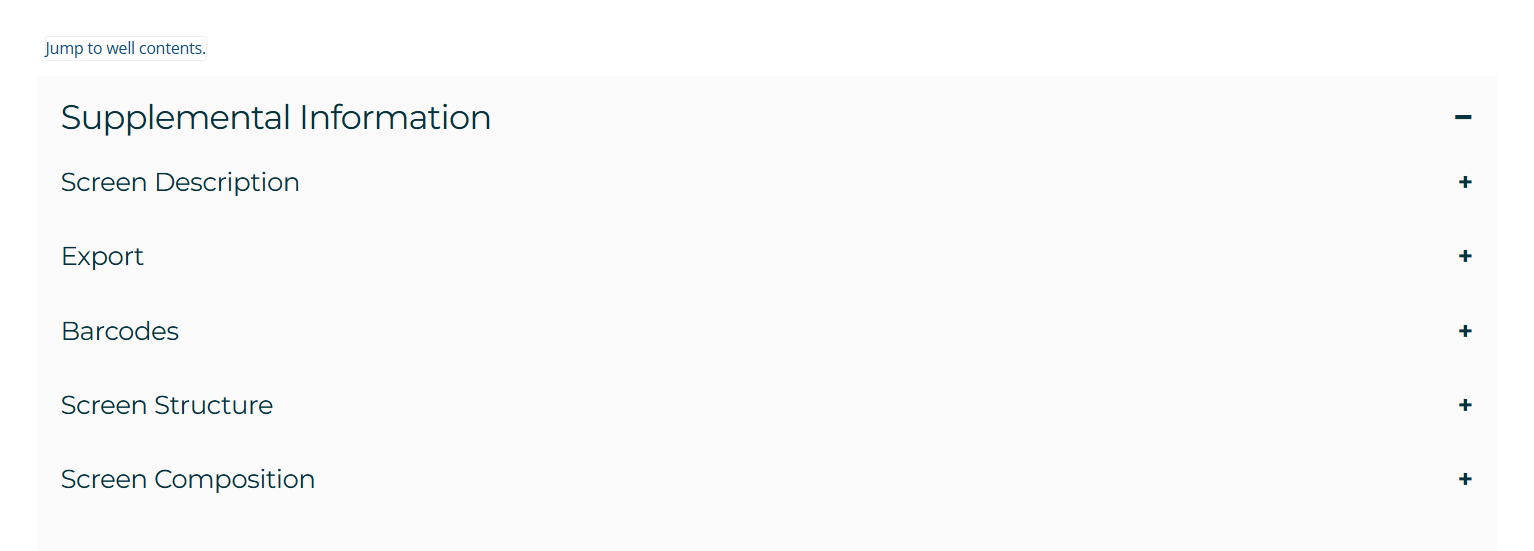
|
Screen Description |
An overview of the screen location in the folder structure, the date it was created, and any manual annotations if present |
|
Export |
· Csv-row: a comma separated values file with every condition on a new row · Text: a plain text file of all conditions as a list · XML: A CrystalTrak design XML · Recipe (CSIRO stocks): A CrystalTrak recipe XML with stocks available in the BCC lab · Recipe (Original stocks): A CrystalTrak recipe XML with stocks defined by the vendor · RockMaker (CSIRO stocks): A RockMaker XML design with stocks available in the BCC lab · RockMaker (Original stocks): A RockMaker XML design with stocks defined by the vendor |
|
Barcodes |
Barcodes defined in the underlying RockMaker database. Values starting with “Z” are physically available in the BCC lab with values in parentheses indicating its dispensed volume |
|
Screen Structure |
The definition of the screen geometry (eg 96 well format), the number of chemicals present, and the internal diversity score |
|
|
A graph and accompanying table representation of the composition of the screen, using counts of Ingredients present in each well and their Ingredient Type(s) as defined in RockMaker. This provides insight into the chemical space explored in the screen beyond what is indicated by the Active Ingredient Type for each Well Ingredient. As ingredients can have up to 10 different types, the total Ingredient Type Counts in each screen will typically be larger than the number of well conditions in the screen. |
|
Well Contents |
A table of the screen contents per well. The well location, well composition, calculated pH, and a recipe for dispensing of 1 mL of the condition using BCC stocks |
Who made C6? (a herstory)
The C6 webtool was originally launched in 2008 to help users of the C3 facility navigate the various crystallisation screens on offer when designing protein crystallisation experiments. Over the years it developed from a very basic user interface to a much more informative platform for users of the C3 facility and scientist beyond designing crystallisation experiments.
C6 is primarily the product of Janet Newman, the former facility manager of C3. The initial C6 similarity metric was coded by Brian Lawson, and the first C6 website and all the basic underlying structure was written by Vincent Fazio. Breon Schmidt, Michelle Ching Wah Chan, and Luke Thorburn were Undergraduate Research Scholars through the BioMedVic UROP program, and all worked at different times to extend the functionality of the site.
C3 staff and facility users played a role in shaping C6 over the years.
Alex Khassapov did a major overhaul of the back and front end of the site, allowing for much easier development, and implemented some stunning improvements in speed.
Nick Rosa and Marko Ristic, both Masters students in Computer Science at Melbourne University also have contributed a lot of functionality and code to the webtool.
This newest version which is a complete overhaul maintaining only the principles and maths of the original C6 was primarily written by Bowie Owens in CSIRO’s Data61 digital sciences unit with support from Matt Davis, Nick Rosa (now a postdoc!), Sophia Newton, Alessandro Caputo, Zac Perrin, Dan Young, Aidan Lagats, and Gerard Kelso. The rewriting project was resourced by the CSIRO Digital Support for Laboratories project with much administrative wrangling by Danielle Rochecouste.
References
Newman, J., Fazio, V.J., Lawson, B., and Peat, T.S. (2010). The C6 Web Tool: A Resource for the Rational Selection of Crystallization Conditions. Cryst. Growth Des. 10, 2785–2792. https://doi.org/10.1021/cg1004209
Newman, J., Peat, T.S., and Savage, G.P. (2014). What’s in a Name? Moving Towards a Limited Vocabulary for Macromolecular Crystallisation. Aust. J. Chem. 67, 1813–1817. https://doi.org/10.1071/ch14199
Lance, G.N., and Williams, W.T. (1967). A General Theory of Classificatory Sorting Strategies. Comput. J. 9, 373–380. https://doi.org/10.1093/comjnl/9.4.373
Rosa, N., Ristic, M., Thorburn, L., Abrahams, G.J., Marshall, B., Watkins, C.J., Kruger, A., Khassapov, A., and Newman, J. (2020). Tools to Ease the Choice and Design of Protein Crystallisation Experiments. Crystals 10, 95. https://doi.org/10.3390/cryst10020095
Feedback/Contact Us
The current C6 version is undoubtedly containing bugs and features that need optimisation. Please get in touch with us at bcc[at]csiro.au to provide any feedback.
Would you like to see more screens available for dissection and comparison? Feel free to send us a RockMaker format XML of your favourite screens and we can put it into our database to add to the mix.
Want to run your own version of C6 that points to your own RockMaker database? Please let us know - if there is enough interest from the community, we may be able to build a case to release the code.